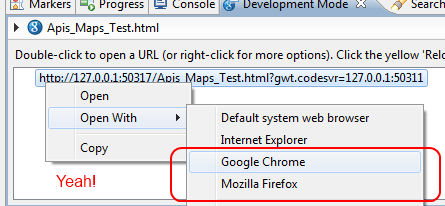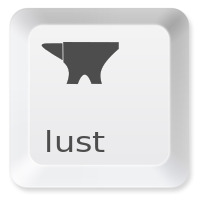Ever get annoyed that you need to “Add a Browser” to the GWT Eclipse Plugin’s launch panel every use to launch Google Chrome or Mozilla Firefox? I think I’ve done this about a hundred times over the last year, so I figured out how to fix it and now this answer will be on Google to help everyone else.
The Problem
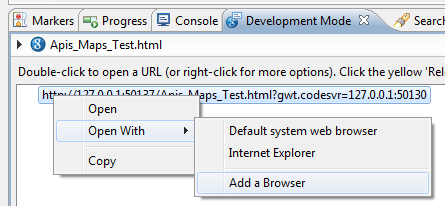
You close Eclipse and those browsers you added have been forgotten the next time you want to run a GWT Web Application. And so, you add then yet again…
The Solution
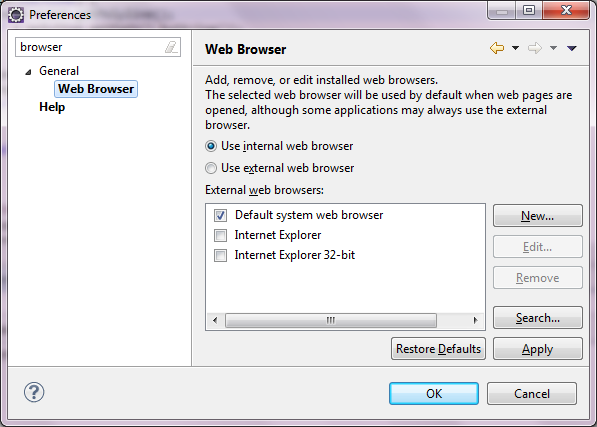
- In Eclipse, select Window > Preferences > General > Web Browser
- Click New and add your sought after browser
- Done!
Now the browser’s will be available when you launch a GWT Web Application.