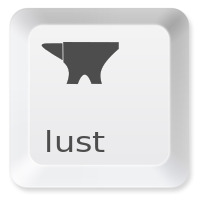So you are trying out SuperDevMode on your GWT project, but you’re getting the bookmarklet popup without a compile button? Boo.
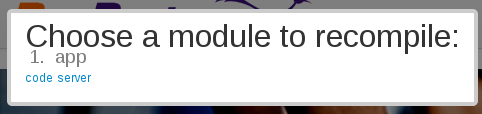
If you’re like me, can’t sleep and decided to attempt SuperDevMode at 5:10AM, then you might not have read the official documentation that well. Luckily there is a more detailed write up that will admonish your insomnia addled pate. You see, you’ve almost made it, but forgotten to enable SupperDevMode in your project’s module.gwt.xml file. Just add the below and you’ll be off to the races.
<!-- For local work, use Super Dev Mode -->
<set-configuration-property name="devModeRedirectEnabled" value="true"/>
<set-property name="compiler.useSourceMaps" value="true" />
Ah, that’s more like it!